For marketing, splendid videos, animated cartoons you need a high-end professional video editing software.
Well, not anymore. All your geeky brain needs is a video editing software that can be used by a beginner as well as a professional. But hard luck, you are not able to find the best one out for you. You don’t have to be bothered any longer.
We have listed 10 best video editing software that will definitely prove to be useful for a beginner and a professional.
10 Best Video Editing Software
- WonderFox Video Editing Software
- Filmora Wondershare
- FlexClip
- Invideo
- Animaker
- BeeCut Video Editor
- VSDC Video Editor
- CyberLink Power Director 365
- Filmage Editor
- VideProc
Let us have an in-depth view of these software one-by-one.
1. WonderFox HD Video Converter
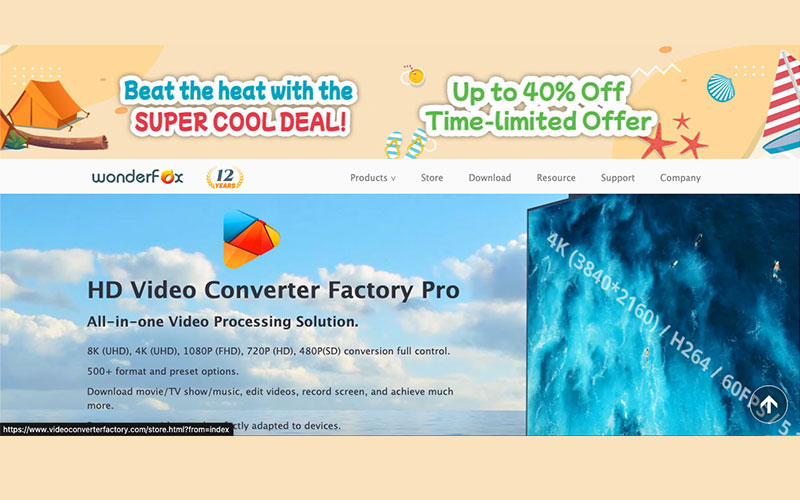
WonderFox HD Video Converter is a multilingual and all-in-one video processing software. It mainly focuses on video converting, video editing, video encoding, video recording, video downloading, and more. WonderFox HD Video Converter stands out from varied HD video converters and achieves better quality output.
Features:
- Convert low res videos to hi-res
- 50X faster conversion speed to convert huge videos in minutes
- Convert a whole batch of audio and video files at once
- Get output file in smaller size while keeping the original in HD
- Add effects, trim, crop, merge, rotate videos
- Split screen to put and play 2 videos side-by-side.
- Add image or brand name for a watermark
- Capture and record screen with screen recorder
- Create GIFs from videos and pictures
Where To Buy?: https://www.videoconverterfactory.com/
Free version: Available
Pricing:
1 Year Subscription(1 PC): $29.95
Lifetime License(1 PC): $34.95
Family Pack(Lifetime, 3 PCs):
$59.95
Contact: [email protected]
Capterra Rating: NA
TrustPilot Rating: 3.2
2. Filmora Wondershare
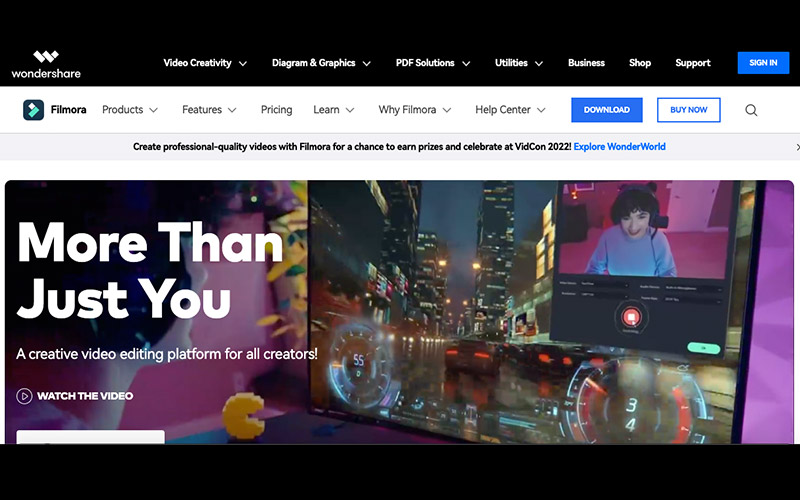
Filmora is a creative video editing platform for all creators. It gives access to the royalty free stock media, visual effects, plugins, etc. You can also access tutorials, tools to create even better videos.
Filmora has some of the best video editing tools such as Key Framing, Split Screen, Motion Tracking and features like Instant Mode, Preset templates, Auto Beat Sync to create best of the videos.
Features:
- Instant Mode to create a video within a few minutes
- Preset templates for easy video creation
- Auto beat sync to match music with footage
- Speed ramping, keyframing, split-screen features included
- Motion tracking, screen recording, auto reframing features included
- Video effects, green scree, Boris FX, New Blue FX included
- Audio visualiser, silence detection, speech-to-text, text-to-speech features included
- Color match and color correction features included
Where To Buy?: https://filmora.wondershare.com/
Free Version: Available
Pricing:
For Mac:
Month Plan: $19.99
Annual Plan: $49.99
Perpetual Plan: $79.99
Contact: [email protected]
Capterra Rating: 4.5
TrustPilot Rating: 4
3. FlexClip
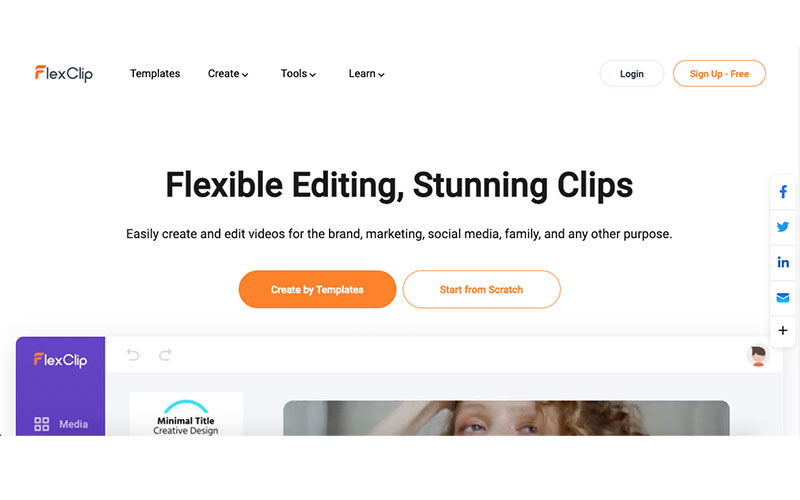
FlexClip is a video maker that easily makes marketing videos and family stories in no time at all. It provides tons of animated elements which help in making the video more interactive and joyful to watch. You get to access the vast library of media and video templates so as you are able to create a video in minutes. Dynamic text, overlays, widgets help in making the videos interesting and fun.
FlexClip’s interface makes it helpful for anybody to create videos with ease.
Features:
- Millions of royalty-free stock media files
- 1000+ video templates
- Preview in real-time
- Background removal
- Cloud stored technology for editing anytime anywhere
- Unlimited video downloads and unlimited saved projects
- Videos in 8 languages
- Compatibility with Windows, Mac, and Linux
Where To Buy?: https://www.dealfuel.com/
Free Version: Available
Pricing:
Basic Plan(1 code): $49
Plus Plan(2 codes): $98
Business Plan(3 codes): $147
Contact: [email protected]
Capterra Rating: 4.5
TrustPilot Rating: 4.5
4. Invideo
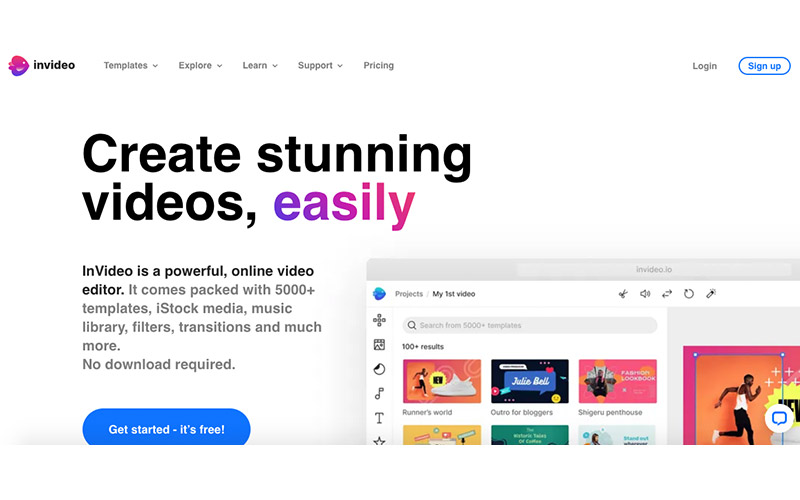
Invideo is an easy online video editor for marketing videos. What completely sets Invideo apart from other software is that it is hosted on cloud. You don’t have to worry about downloading it or losing your progress.
You get access to 4000+ video templates and 8 million+ stock media, so you can work seamlessly as a beginner.
Features:
- Get access to tons of editable video templates
- Ge access to 8 million+ stock media
- Trim, crop, and add transitions, stickers, and text to your videos
- Edit the audio using trim, fad in & out, loop, & voiceover features
- Create multiple brand kits and apply to several videos with a single click
- Create, edit, and share videos together with your team members
- Use attractive animations like slide, blur, bounce, disco, and more
Where To Buy?: https://invideo.io/
Free Version: Available
Pricing:
Yearly:
Free: $0
Business: $15/month
Unlimited: $30/month
Contact: [email protected]
Capterra Rating: 4.7
TrustPilot Rating: 4.5
5. Animaker
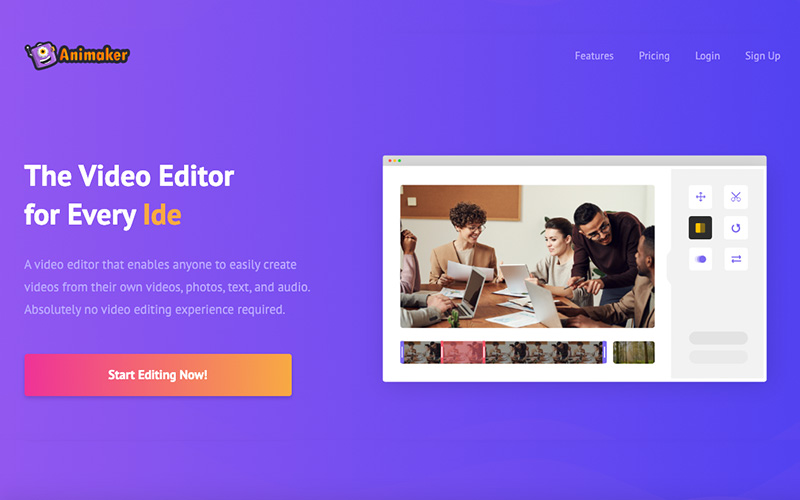
Animaker is a video editing software that enables you to create videos from your own photos, videos, text, and audio. It is an easy-to-use software and hence anyone can make video without any experience in the field.
Animaker is a lightweight app, works in your web browser and allows a simple drag-and-drop feature to create and edit videos.
Features:
- Runs on powerful HTML5 engine
- Tons of professionally crafted templates ready to customize
- Home to the largest video asset library
- Create your own and characters to spice your videos
- Over 20 facial expressions to bring characters to life
- Auto lip-sync and smart move to help move objects automatically
- Add subtitles and watermark to your videos with ease
- 20 GB file upload size
- Work with friends and team-mates and create videos in real-time
- Export your videos to 100+ social channels
- Make GIFs out of your videos and export them
- One-click resizing to help you with resizing
Where To Buy?: https://www.animaker.com/
Free Version: Available
Pricing:
Yearly Packs:
Free
Basic: $10/month, $120/billed yearly
Starter: $19/month, $228/billed yearly
Pro: $49/month, $588/billed yearly
Contact: [email protected]
Capterra Rating: 4.1
TrustPilot Rating: 4.4
6. BeeCut Video Editor
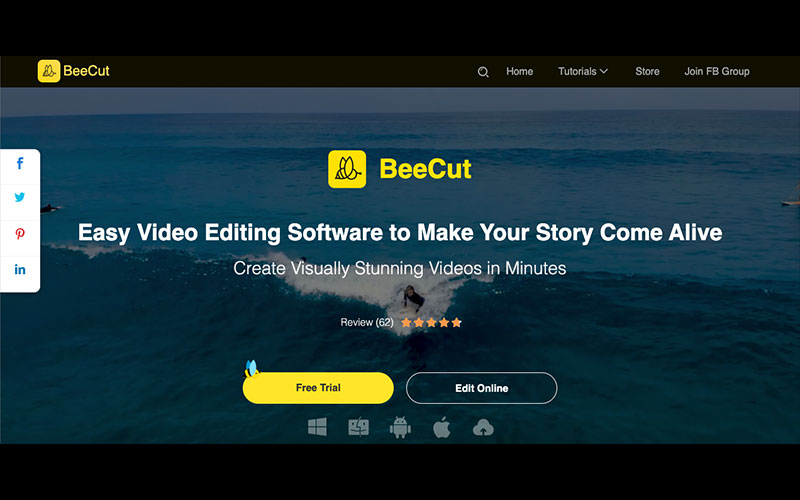
BeeCut is an easy video editing software to make your story come alive. It comes with a variety of features like chroma cutout, text and speech converting, dubbing, cropping, cutting, etc. It also offers hundreds of crafted transitions, texts, overlays, filters, etc. to let you make quality videos in minutes and effortlessly.
Features:
- Various video aspect ratios supported
- Various media types like videos, images, texts, etc. supported
- Speech-to-text conversion and vice versa
- Allows burning to DVD
- Creative masks and mosaics
- Slow down, speed up, and flip functions
- Color and visual effects adjustment
- Video stabilization tool
- Picture-in-picture video support
Where To Buy?: https://appsumo.com/
Free Version: Available
Pricing:
One time purchase:
$41.95
Contact: [email protected]
Capterra Rating: 4
TrustPilot Rating: 4
7. VSDC Video Editor
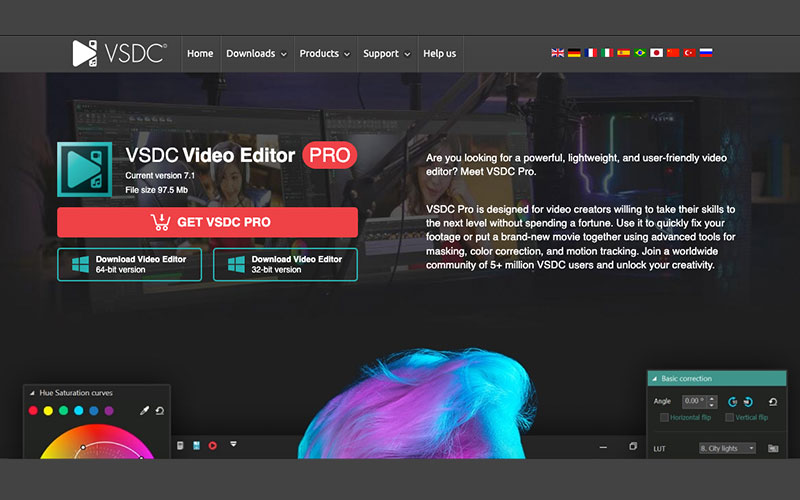
VSDC video editor is a lightweight but powerful user-friendly video editing software. You can use it to fix your footage or can put a brand new movie together using the advanced tools for masking, motion tracking, and color correction. Its features like AI art generator, HSL Chroma Key, Double Speed, etc help in creating perfect videos.
Features:
- Attach images, captions to moving objects in videos with motion tracking feature
- Produce stunning music clips by synchronizing effects with sound beat
- Produce a piece of art with a video using AI art generator
- Remove unwanted colors from video precisely using HSL chroma key
- Hardware acceleration to enjoy faster effect processing and rendering
- Create new compositions with the help of Masking tool
- Manually adjust effect intensity during the playback
- Achieve slow mo with interpolation mode
- Use Bezier curves for smooth custome paced animations
- Video stabilization to make shaky videos look smooth
Where To Buy?: https://www.videosoftdev.com/video-editor-pro
Free Version: Available
Pricing:
Free: $0
Pro: Rs 1583.24
Contact: [email protected]
Capterra Rating: 4.5
TrustPilot Rating: 3.7
8. CyberLink Power Director 365
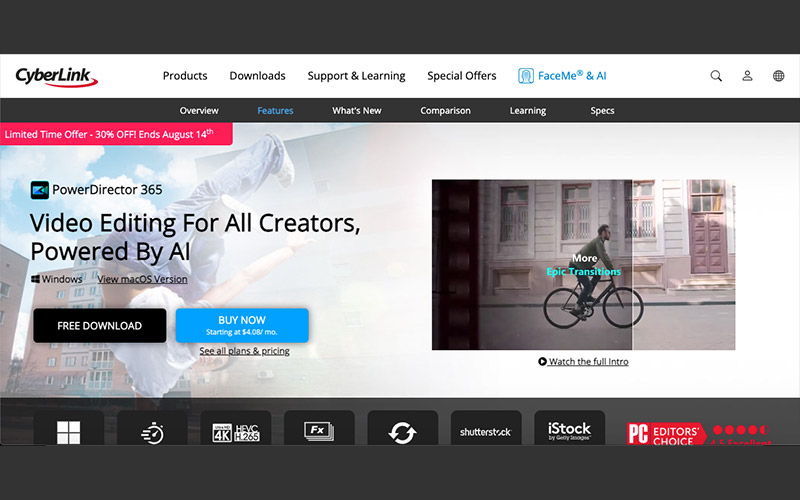
CyberLink Power Director 365 is a video editing software for all and is powered by AI. PowerDirector is one of the fastest video editing systems in terms of rendering. It is also one of the first systems to support 30-degree virtual reality footage.
Features:
- Create effortless shareable video intros
- Mask & blenc to create artistic scenes
- Keyframing for smooth animated effects
- Chroma key for scenes in impossible locations using green screen effects
- AI motion tracking to add text or images to moving objects in videos
- Sky replacement to make sky acoriding to your picture’s need
- Transition effect to connect your shots with ease
- Match color and add video effects
- Screen recording and live streaming
- AI DeReverb, Fisheye Distortion, Audio ducking
Where To Buy?: https://www.cyberlink.com/products/powerdirector-video-editing-software/overview_en_US.html
Free Version: Available
Pricing:
Lifetime License:
PowerDirector 20 Ultra: $99.99
PowerDirector 20 Ultimate: $139.99
Subscription:
PowerDirector 365: $48.99/year
DirectorSuite: $89.99/year
PowerDirector 365 Business: $149.99/year
Contact: [email protected]
Capterra Rating: 4.4
TrustPilot Rating: NA
9. Filmage Editor
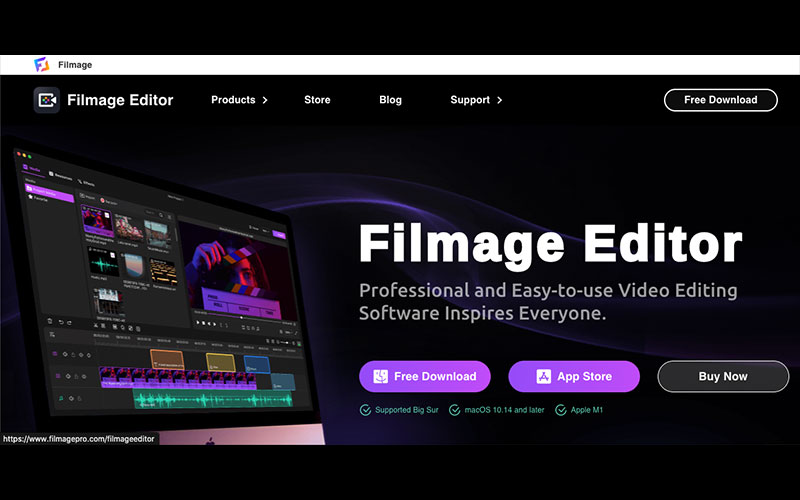
Filmage Editor is a professional and easy-to-use video editing software. Features like Key Frame, Picture-in-picture video, etc. help in making interactive and interesting videos. It has advanced and basic features which help in creating and editing videos in minutes even if you are a beginner.
Features:
- Make smooth and natural animations without plugins
- Superimpose two videos together with picture-in-picture video
- Blur a certain area of your choice
- Speed up or slow down the speed of an audio or video
- Split and merge in a video
- Add creative text effects, cinema effects, stickers, etc
- Upload videos to any social media
- Compatible with iOS and Android devices
Where To Buy?: https://www.filmagepro.com/filmageeditor
Free Version: Available
Pricing:
Individual:
Free: $0
6 months: $39.99
Contact: [email protected]
Capterra Rating: NA
TrustPilot Rating: NA
10. VideoProc

VideoProc is a one-stop video processing software. It is the only full GPU accelerated video processing software. It can do loads of different things such as editing, converting, resizing, and adjusting 4K UHD videos. VideoProc can also compress and process your videos, audios and even DVD discs. It is an all-in-all, and a perfect solution.
Features:
- Resize, split, cut, merge, crop video and add watermark
- Deshake and denoise videos from GoPro and DJI
- Convert video/audio
- Download videos, playlists, channels.
- Capture computer screen and record videos from webcam
- Speed up by level 3 hardware accelerator
Where To Buy?: https://www.dealfuel.com/
Free Version:
Pricing:
1 Year For Mac: $19.95
1 Year for Windows: $19.95
Lifetime For Mac: $29.95
Lifetime For Windows: $29.95
Contact: [email protected]
Capterra Rating: 4.3
TrustPilot Rating: 4.2
Conclusion
Now that you know how these video editing software differ from one another, you can go for them based on your needs. If you are a beginner you can choose Invideo, or if you are a professional, go with Filmage Editor. Animaker is a lightweight software and easy to use, whereas CyberLink Power Director 365 is a powerful and fast software. Make sure you grab the best one out for you.
For more information about a particular software you can visit their page by clicking on the software’s name.
Did we miss out on any of your preferred software? Do let us know in the comments below.




