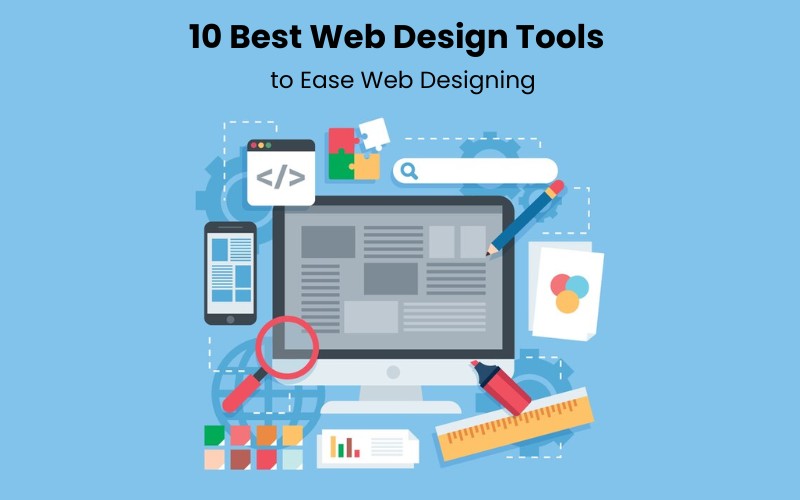Your website is a planet waiting to be found and recognized in the endless galaxy of the Internet. Since it is the highlight of your digital presence, its design is the feature that echoes loudly, leaving a mark in the minds of your audience.
With fierce competition and a depleting attention span, it is paramount that your website holds attention, engages visitors, and yields results.
Your website is a digital canvas where design meets functionality, which is then transformed into an operational masterpiece.
A stunning and user-friendly website is the need of the hour for your business to reach a new high! The challenge? Exploring the endless realm of web designing and selecting the relevant. The solution? Enter DealFuel, bringing you the 10 Best Web design tools, each a powerful weapon in your arsenal to conquer the digital world and enhance your presence.
- UI Components 2.0 – UI Components To Build Carrd Websites
- Figmatia – Responsive Web Design System
- 21 Mobile App UI Kits Bundle
- 500+ UI Decks – Cards And Blocks
- Wunder UI- Design System & UI Kit
- Mockplus RP – Product Designing Platform
- #1 Multipurpose Web Design Templates Kit For Your Startup
- Essential Web Design Bundle For All The WordPress Ninjas
- The Ultimate UI Mega Bundle Of 700 Elements
- 140 Landing Page Templates Bundle
10 Best Web Design Tools

Creating a Carrd website can be challenging, especially if you start with a blank canvas. UI Components 2.0 is a collection of UI Components that can be used to build an engaging Carrd website.
These UI Components help you build an exclusive professional website using these templates for commercial and personal use. They can be used by product Carrd co-users and Carrd Website designers.
Features Of UI Components 2.0-
- System Requirements – Carrd Pro Plus Account
- Basic Components – Footers, Value Propositions, The Plan and more
- Advanced Components – Testimonials, Packages and Pricing, Lead Magnets, FAQs and more
Pricing – $19 | Lifetime Access
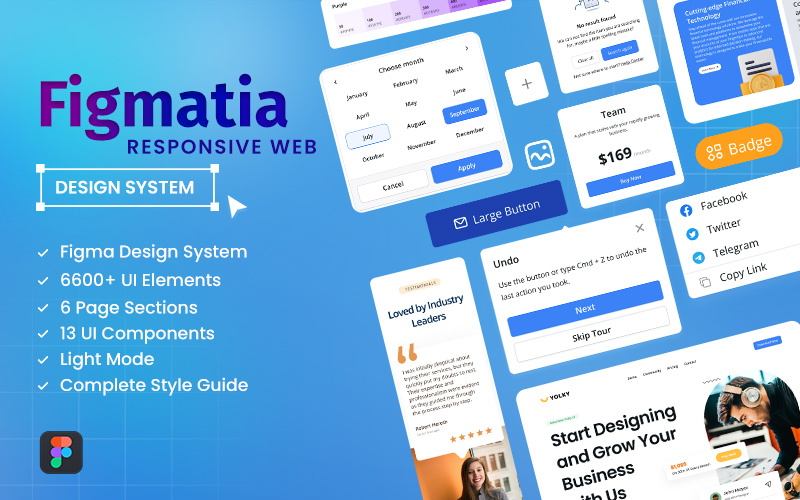
All the challenges that come with creating responsive websites will cease to exist using this comprehensive web design system.
Figmatia is a collection of 6,600+ UI Components and style guides. It simplifies website and app design, allowing you to craft polished, pixel-perfect designs on your computer.
Features Of Figmatia-
- Specifications: 6638 UI Components, Format – fig, Software Compatibility – Figma Light Mode
- Features: Completely responsive, Customizable, Organized Layers etc.
- Figmatia Web Design System includes style guide essentials, UI Components, various page sections and more
- The style guide includes Typography, colors, and effects.
- Variations of the UI components like buttons, checkboxes, radio, dropdown, and more.
Pricing – $69 | Lifetime Access

The 21 Mobile App UI Kits Bundle is a collection of pre-made assets and elements for creating Mobile Application User Interfaces quickly and easily.
This bundle is divided into 21 categories and includes a basic style guide to cover the most common cases and custom projects.
Features Of 21 Mobile App UI Kits:
- Compatibility – Adobe Photoshop, Adobe XD, Figma, Sketch
- Custom Vector shapes and elements to perfectly match the requirement
- Style Guide File Formats – PSD, XD, FIG, and SKETCH
- Customizable layers, fonts, and colors to match your brand or project.
- High-quality screens, Free fonts and icons.
Pricing – $29 | Lifetime Access
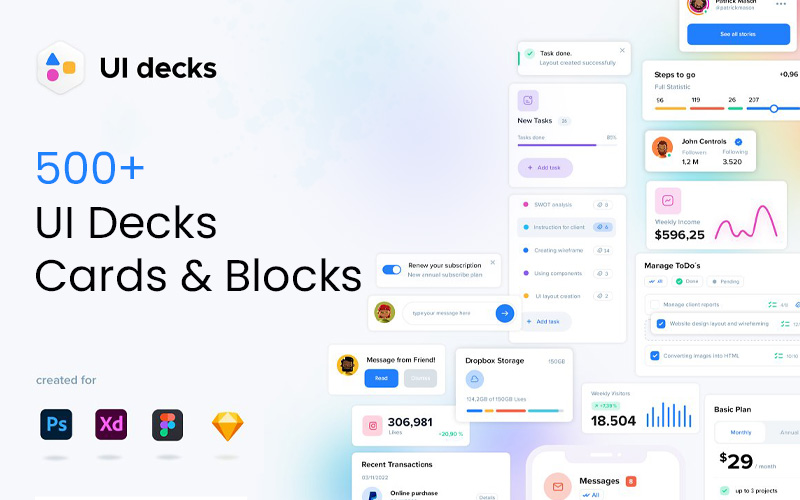
Design projects can be time-consuming when you start from scratch—introducing 500+ UI Decks – Cards and Blocks!
UI Decks is an incredible collection of 500+ UI Cards and blocks designed for mobile and web applications. You can easily customize layouts with UI decks and speed up the design process.
Features Of UI Decks:
- Style Guide Components included
- Custom Vector Shapes
- 100+ different infographics & charts
- Big library of UI elements
- Compatible with Adobe Photoshop, Adobe XD, Sketch, and Figma
Pricing – $49 | Lifetime Access

Don’t let design complexities slow you down!
WunderUI is a collaborative design system built to simplify the design processes for creatives. You can enhance your performance using advanced tools compatible with Sketch, Figma, Adobe Photoshop, and Adobe XD.
It has a vast library of handcrafted UI components, styles, and pre-made templates for endless creative possibilities.
You can effortlessly create custom designs, manage projects faster, and collaborate in real-time.
Features Of Wunder UI:
- Entire WunderUI Design System Library
- 200+ pre-built templates
- 500+ components and variants
- Auto-layout for Figma
- 20 dashboard layout styles
Pricing – $69 | Lifetime Access
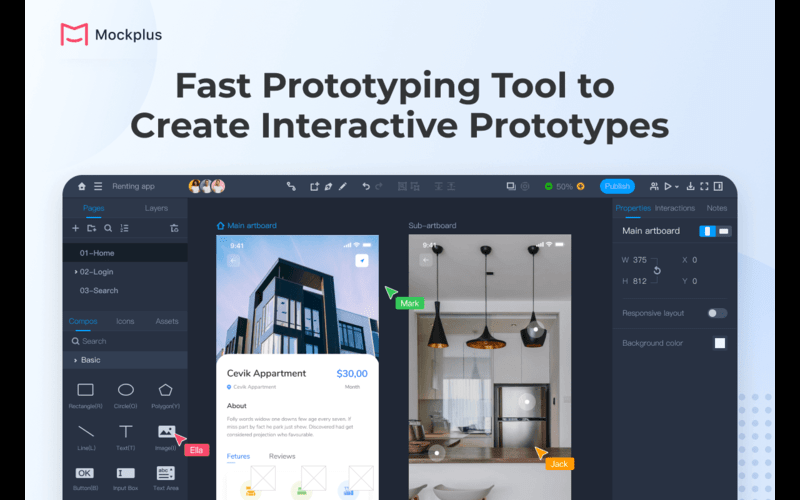
Bring your product to life using these design elements, which will help you create an engaging, impactful landing page.
Mockplus RP is a fast online prototyping tool that helps you create sketches, diagrams, wireframes, hi-fi and interactive prototypes. These prototypes have a drag-and-drop; test them to successfully incorporate them into your device.
Features Of Mockplus RP:
- 3000 + preset UI elements and templates
- Lifelike interactions and gestures to animate your web and app prototypes.
- Vector editing is made easy using vector drawing tools and boolean operations.
- Save and reuse assets like layouts and designs to avoid repetitive work.
- Use pre-made shapes, symbols, and other elements to map out any UI/UX flowcharts with drag-and-drop quickly.
Pricing – $99 | Lifetime Access

Here’s an all-in-one solution for building a highly profitable website for any business you have!
#1 Multipurpose Web Design Templates is a kit of responsive HTML5 templates with 250+ pages and 35+ home page variations with modern UI design. These responsive templates are suitable for Portfolios, corporations, Designers, Freelancers, Architects, Online Stores, Agencies, and anyone who wants to showcase their work creatively and beautifully.
Features Of Web Design Kit:
- Revolution Slider Plugin
- Owl Carousel + Custom Slider Variations
- Mega Menu Option
- W3c Validation Code
- Video Audio Players and many more
Pricing – $29 | Lifetime Access

You can save over $3000 on your impressive WordPress website.
This Essential Web Design Bundle consists of 31 web resources, such as 20 WP Themes and templates, Web Scripts and Codes, etc.
These resources will help you create an effective WordPress website.
Features Of Essential Web Design Bundle:
- Approx. Responsive App Landing Template
- John Personal Portfolio Theme
- Flux Responsive Coming Soon Template
- Smart CRUD – Login & User Management System
- ShortUrl – Simple URL Shortener with Multi-language Support
- WooCommerce Product Designer Plugin
Pricing – $19 | Lifetime Access
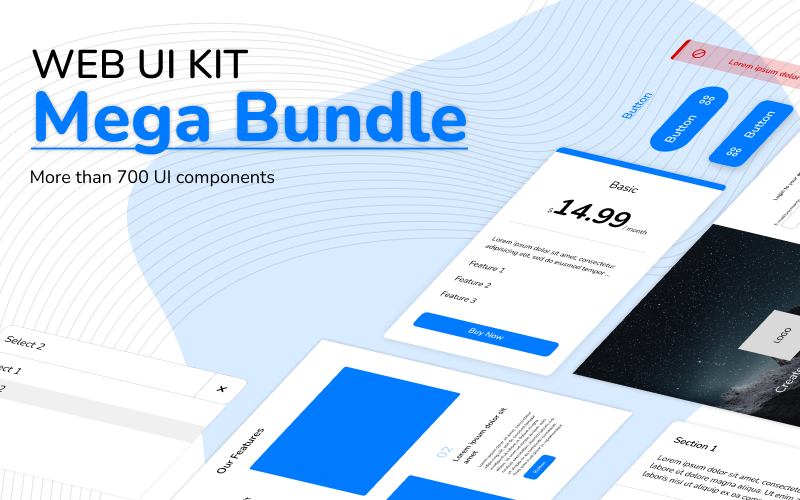
Streamline your Web Project using this stylish, minimalistic UI that will help you create an elegant website in no time.
This UI Kit is a complete suite of accordions, menu items, pricing tables, and more. It can be used for personal or commercial projects. These components are best used with Figma and a 12-column bootstrap grid for the best result.
Features Of The Ultimate UI Mega Bundle:
- 18 SVG files of grouped components
- 9 types of text boxes
- 4 variations of accordions with & without icons
- 4 variations of toasts in 3 different styles
- 2 variations of breadcrumbs and much more
Pricing – $19 | Lifetime Access
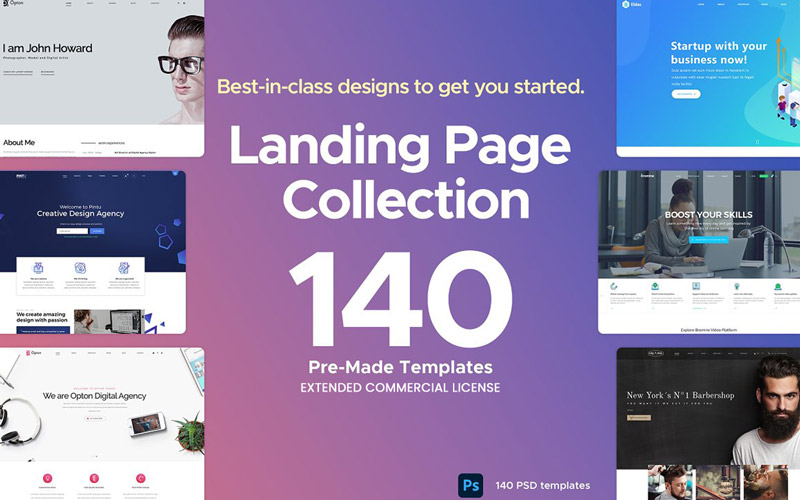
In just a few clicks, your website will turn into a visual masterpiece using these Landing Page Templates bundle.
This Landing Page template collection includes 140 templates expertly crafted for various categories, eliminating tedious design tasks.
These templates are compatible with Adobe Photoshop CS and higher, and they’re also fully layered.
Features Of Landing page Templates:
- 140 pre-made landing page templates
- 140 PSD files included
- Based on the 1170px grid system
- Simply customize every element with Adobe Photoshop
- Handcrafted section blocks and many more
Pricing – $29 | Lifetime Access
Conclusion:
It isn’t easy to create your website starting with a blank canvas.
In conclusion to our exploration of these essential web design tools, it’s evident that incorporating them will help you create your website easily and quickly.
Let us know in the comments if you have any questions about these tools.