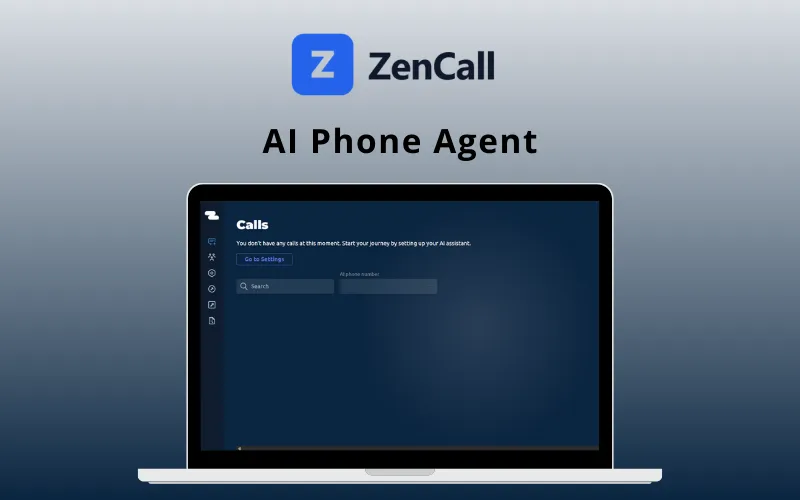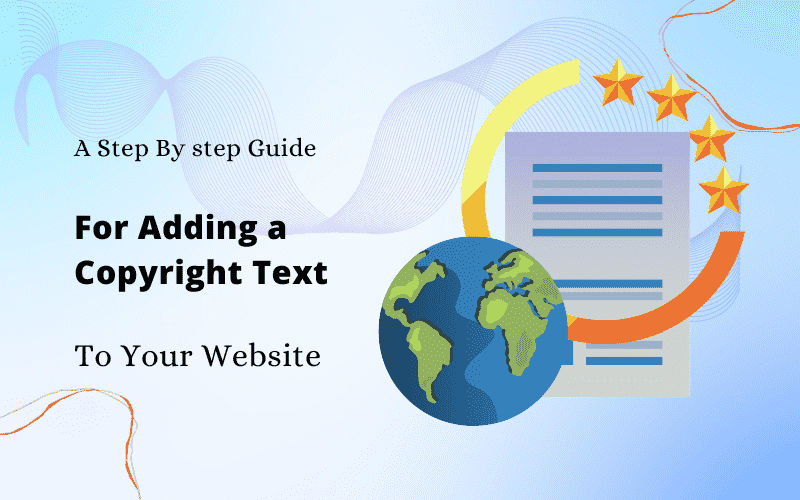Are you wondering about how to add copyright text to your website? Is the copyright sign permissible? What should be the format for my copyright notice?
If these questions come to your mind, you’re in the right place. We will dive into the world of copyright in this post. We will provide you with the information you need for your copyright text and notice.
By the time you finish reading this article, you’ll be well-prepared to defend your rights and stop the illegal use of your original work in accordance with copyright regulations. Now, let’s get going!
Understanding Copyright Laws
Copyright laws play a significant role in protecting your website. So, understanding the copyright law is essential as it helps protect your creative work.
In the further section, let’s see what copyright is and how it helps to protect your original work.
What Is Copyright?
Copyright describes a person’s legal claim to their intellectual property or assets. In simple terms, it gives the creator control over how their work is copied, shared, displayed, or adapted. As a result, the only individuals with the sole right to duplicate a work are its original authors and anybody to whom they grant permission.
Copyright law grants creators exclusive rights to their work. Once it expires, the work enters the public domain and can be freely used by anyone.
What is the Importance of Copyright Protection For Website Content?
Copyright is an example of intellectual property protection. It restricts the act of duplicating and disseminating your work. This kind of legal practice is frequently found in movies and other forms of media, and it’s equally relevant to the content of any website.
In some legal circumstances, a registered copyright can be quite valuable. It gives evidence of ownership and simplifies legal action against someone who copies and distributes content from your website without your permission.
Theft of your content could have a substantial impact on your financial well-being, particularly if you generate revenue through advertising on your blog posts, as duplicate content doesn’t rank high in search engines
Even your original content will have a lower chance of ranking on top of search engines
Copyright Laws & What They Cover
Intellectual property, which is considered creative and requires significant mental effort to create, must be safeguarded from unlawful replication.
Examples of original works include:
- Novels and written content
- Artwork and illustrations
- Poetry
- Musical lyrics and compositions
- Computer software
- Graphic designs
- Films and audiovisual works
- Original architectural designs
- Website content
- Any Inventions
A work is deemed original under copyright law if it is independently created by the author and shows at least a minimal degree of creativity. Such works are commonly referred to as Original Work of Authorship (OWA).
Potential Consequences of Not Having Copyright Protection
At this point we know what copyright is and doesit cover. Now lets understand what their consequences are.
- Copyright infringement may occur when someone uses your work without your consent. This may lead to monetary losses and harm your creative control and reputation.
- You can lose out on possible money if your work is utilized without permission since you won’t be paid for its usage or distribution.
- Since there is no guarantee of protection or financial gain, the motivation to produce and distribute unique information may be diminished without copyright protection.
- If you don’t have copyright protection, bringing a case against someone who utilizes your work without your consent could be challenging. As a result, you could find it difficult to enforce your rights.
- If it is discovered that any of your work is plagiarized, both the people, the one who uses it and you as the creator may face consequences. It may harm your credibility as well.
- Your intellectual property may lose part of its commercial value and distinctiveness if others are allowed to use and distribute it without asking your permission.
- Without copyright protection, it can be difficult to offer licenses to other parties since there is no formal framework in place to define terms and conditions.
Why You Need Copyright Text on Your Website
Let us find out why there’s a need for copyright protection on a website.
1. The Role of Copyright Text
Copyright text is essential because it safeguards your content online. It declares your ownership, demonstrating that copyright laws protect your material or content from infringement.
2. How Copyright Notices Work
A copyright notice on your website is an excellent way to inform future infringers that your work is protected. It acts as a deterrent, preventing potential content thieves from making unapproved use of your work.
3. Deterrence Against Content Theft
You may effectively convey to the public how much you appreciate your work and how ready you are to fight for your rights by having copyright notice on your website. Increasing security can deter individuals or groups from attempting to steal your work.
How to Add Copyright Text Manually
Adding copyrighted text to your website is a simple process; we will guide you through it step by step. You can add the copyright text to the footer of your website where it would generally be.
Before manually adding copyright text, we need to install a theme for our website in WordPress. Every WordPress theme is different.
But we recommend using Responsive theme as it helps to create the copyright text on the footer easily. Additionally, the theme is lightweight, SEO-friendly, and completely compatible with all the widely used plugins.
Assuming you’ve installed the Responsive theme, let’s explore the steps to add copyright text. To add the copyright text, follow the below steps:
1. Open your WordPress dashboard and hover to Appearance > Customize
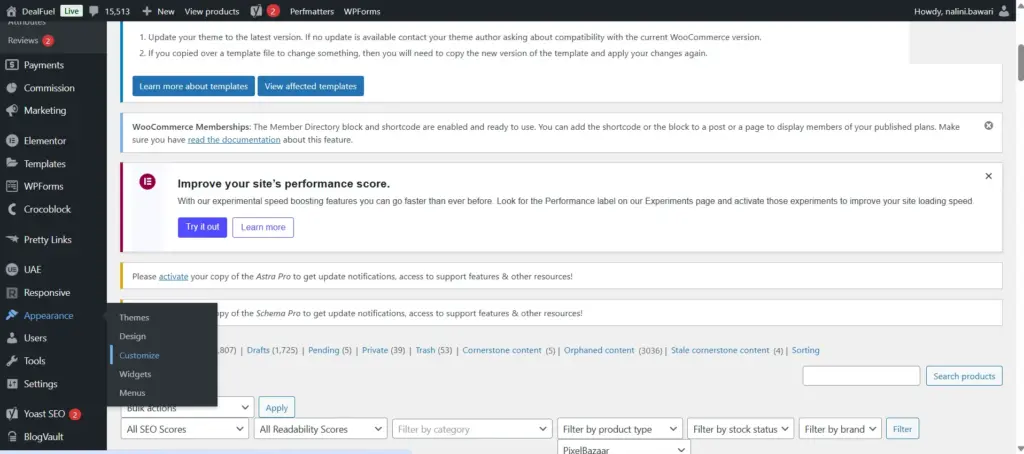
2. Click the Footer menu.
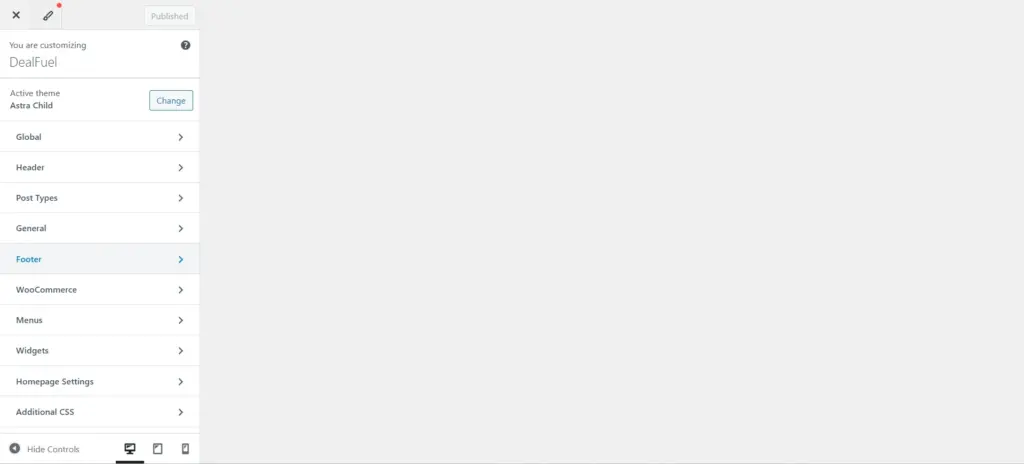
3. Select Footer Bar Option Under The Footer Menu.
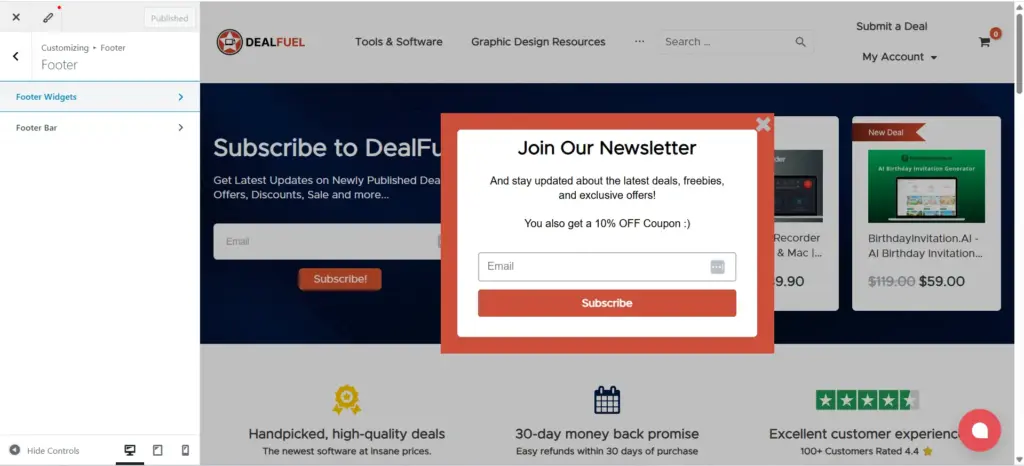
4. Now look for the Custom Text box and add a copyright text.
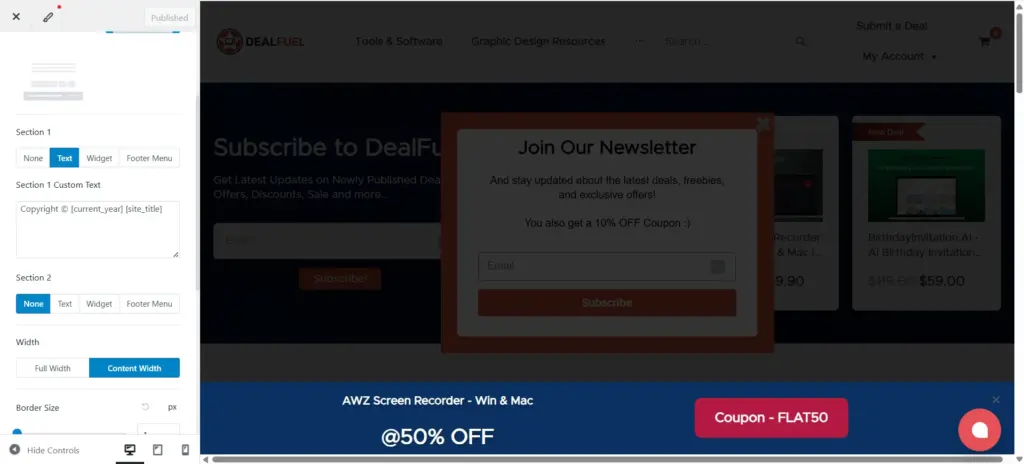
That’s it! You’ve manually added copyright text to your website.
Securing your unique work requires more than adding a copyright text. So, let’s introduce you to WP Legal Pages a free privacy policy generator for WordPress. That can help you create a copyright notice for your website. This plugin will also help you with all the legal pages required for your website.
Introducing WP Legal Pages Plugin
WP Legal Pages is a one-stop solution for gaining legal compliance for your website.
A copyright notice is just one of the essential legal pages that every website should have.
Along with the copyright notice, various other legal documents, such as a privacy policy, legal disclaimer, terms and conditions, and a cookie policy, are critical to ensure compliance with legal regulations and standards.
We recommend using WP Legal Pages plugin as it helps to create any legal page for your website.
One of the most essential features of WP Legal Pages is its user-friendly interface. You don’t need to be a legal expert to use the plugin. In addition, it offers customization options that allow you to customize your copyright notice to suit your needs.
How to Install and Use WP Legal Pages
Let’s walk you through installing the WP Legal Pages plugin.
1. From the WordPress Dashboard, select Plugins > Add New..
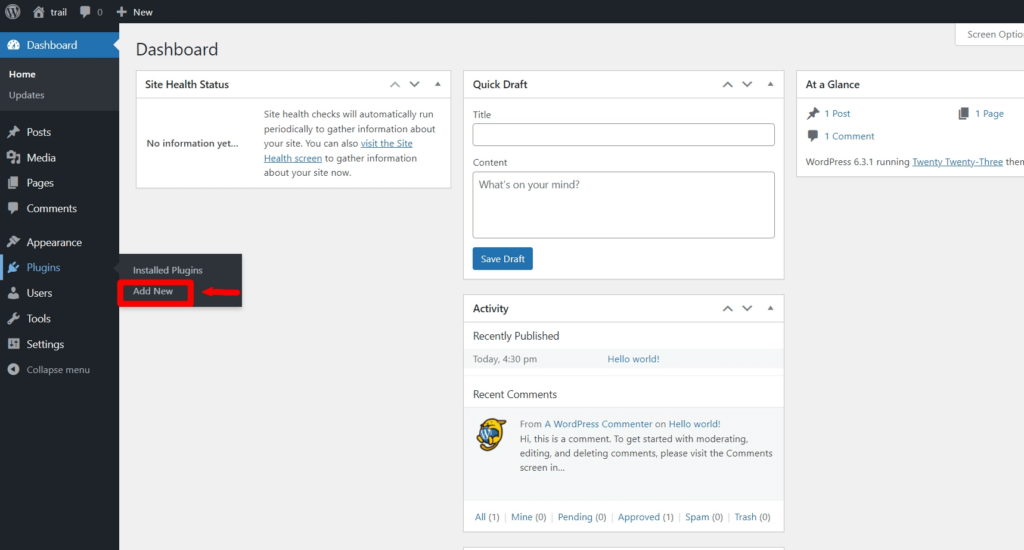
2. In the Search Bar, type WPLegalPages
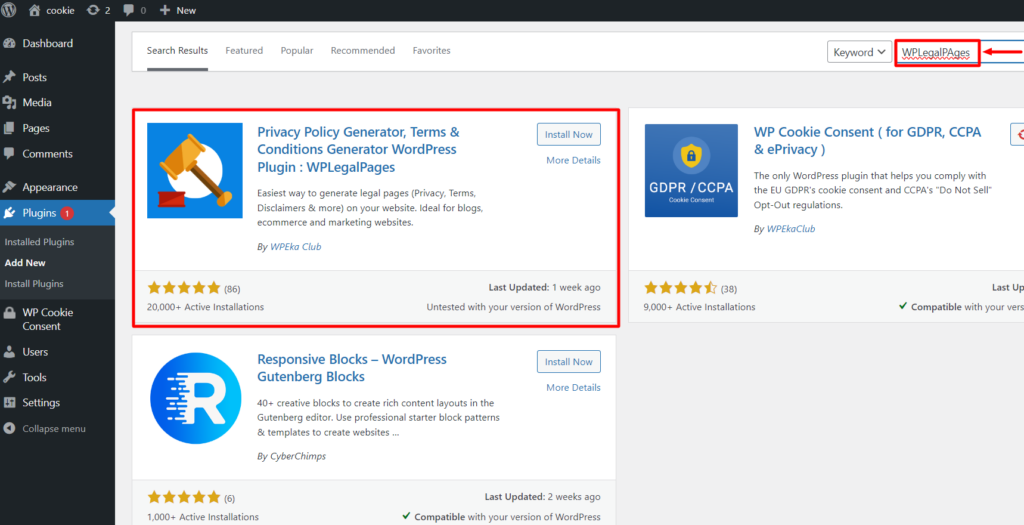
3. You can easily install WP legal pages by finding them in the search results and clicking the Install Now button.
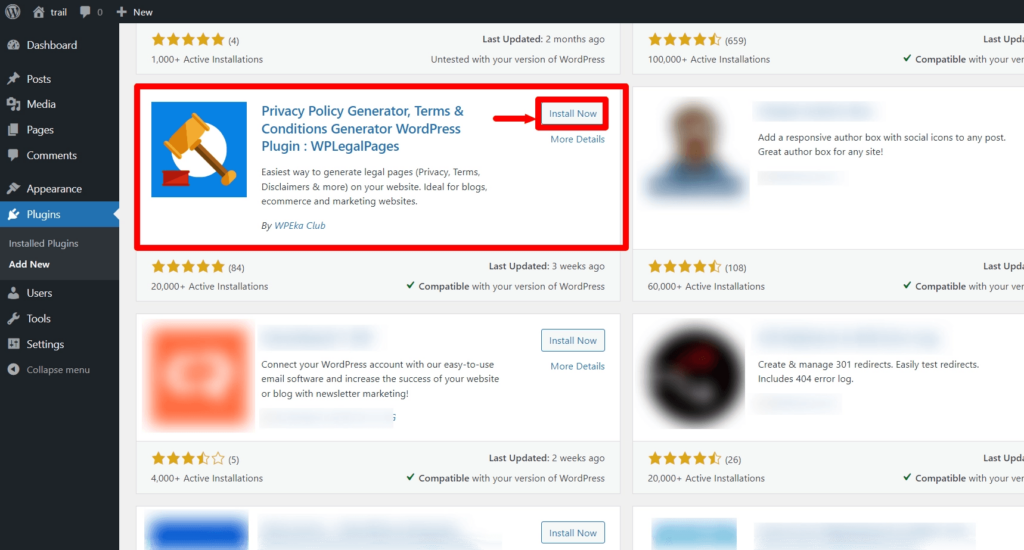
4. Once the plugin is installed, activate the plugin by clicking the Activate button.
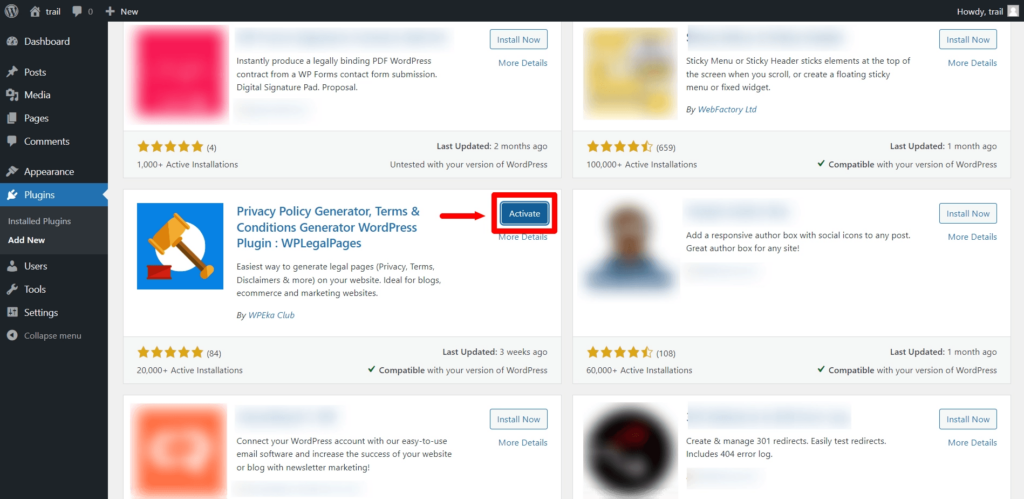
You’ve installed the plugin and can find in your WordPress dashboard.
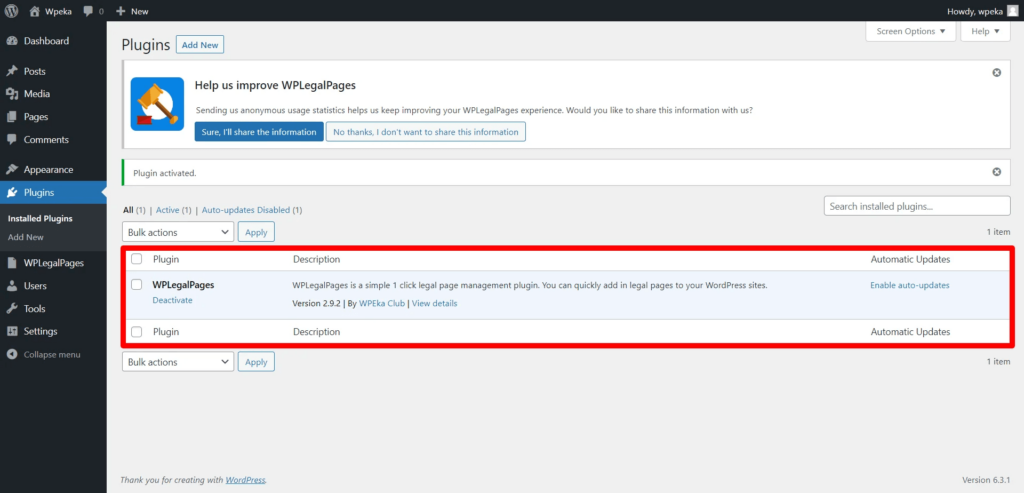
5. To access the plugin settings and start creating your legal pages, click the Accept button.
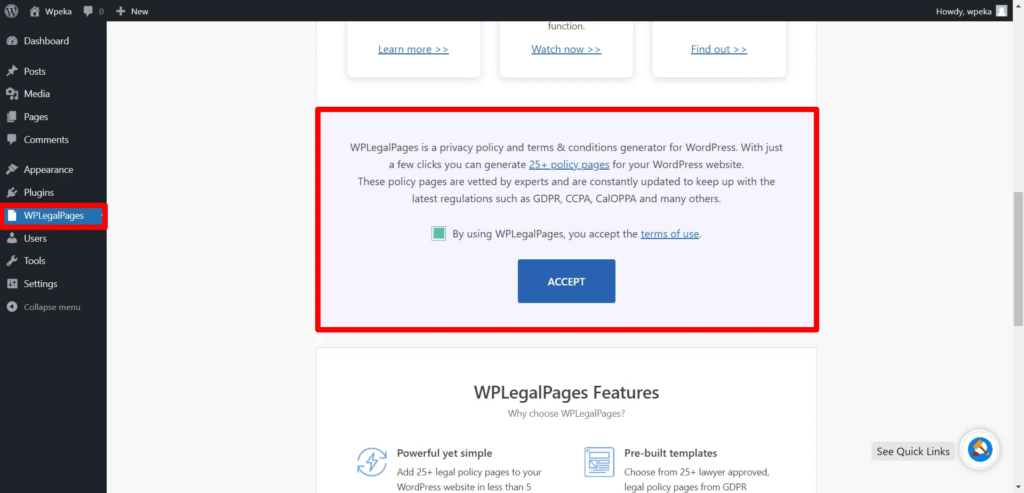
6. From the WPLegalPages menu, click on the Create Legal Page button to create a new legal page
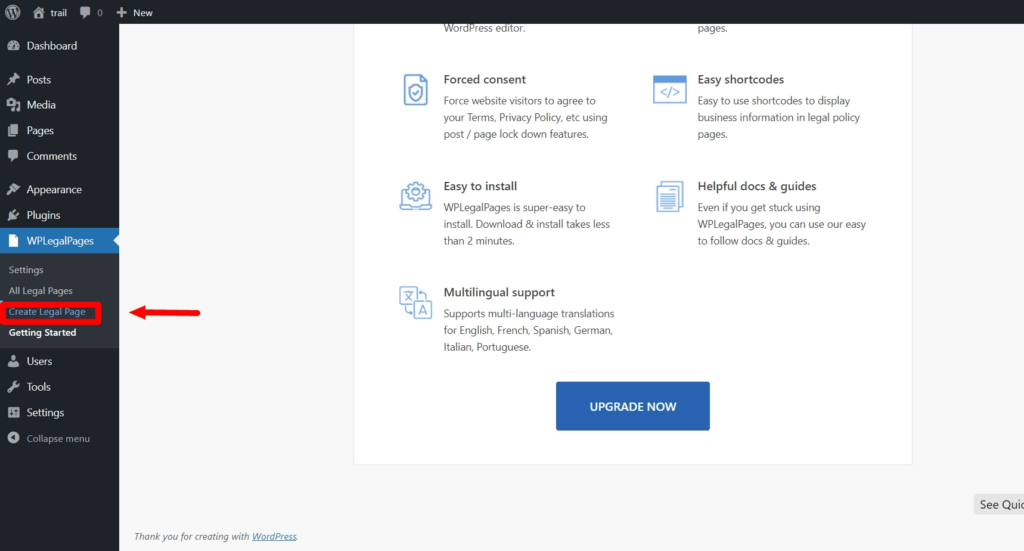
Once you click the Create Legal Page button, you’ll be directed to the WPLegalPages setup wizard.
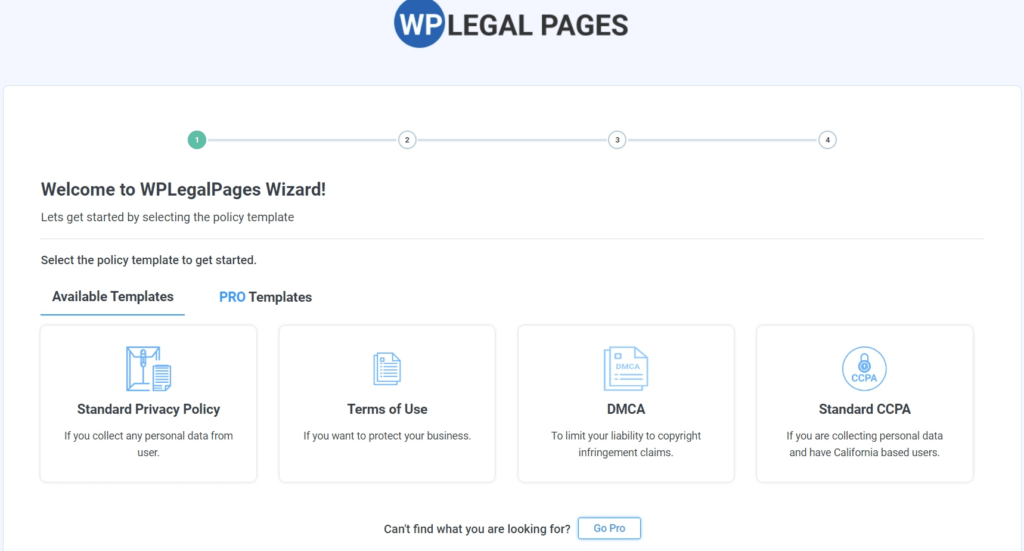
7. Now, select the DMCA template from the list of available templates to create a copyright notice.
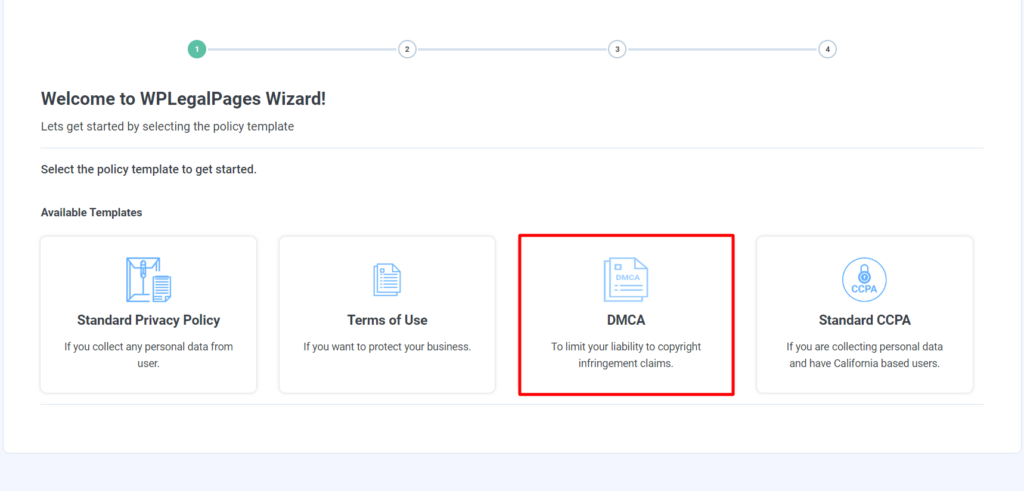
8. Fill up your basic details and click the Next button when finished.
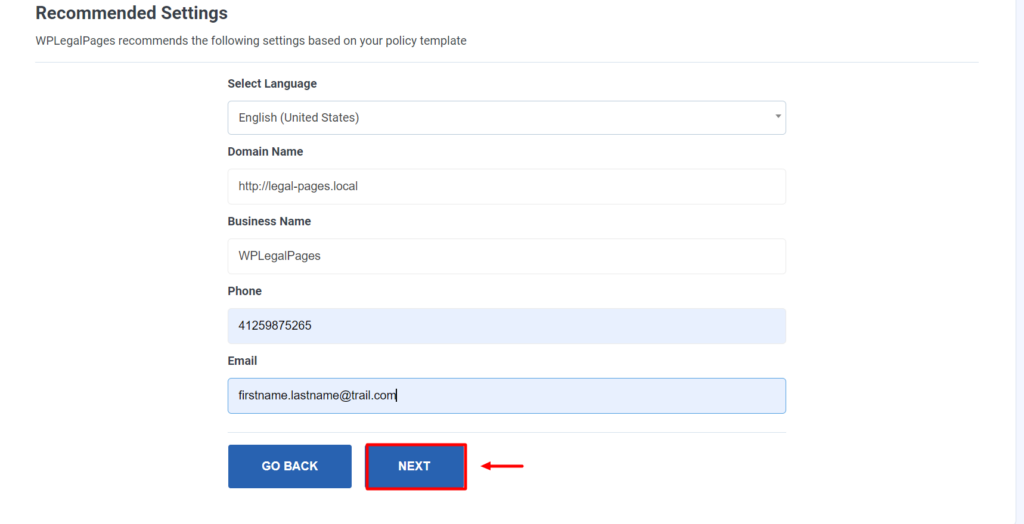
Your copyright notice template preview is now ready.
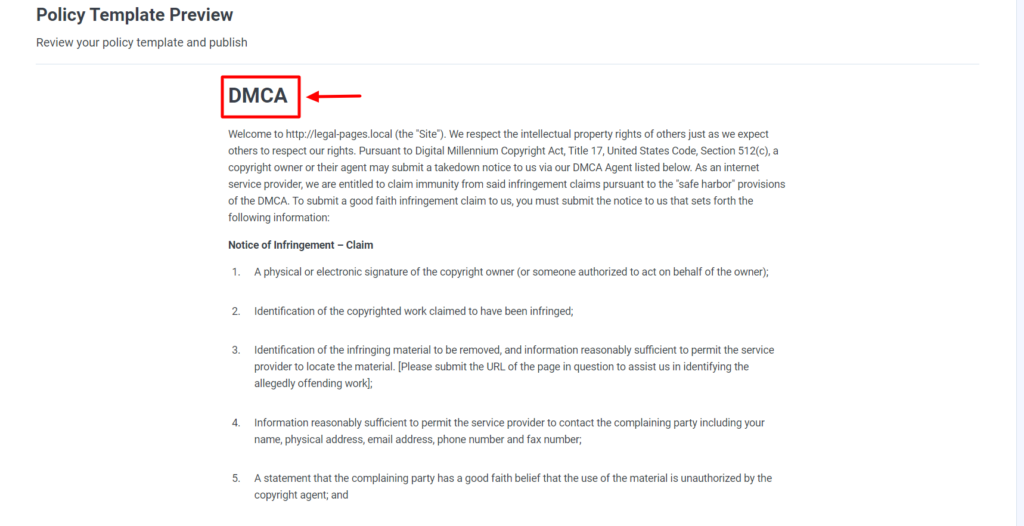
9. Next, click on the CREATE and EDIT button.
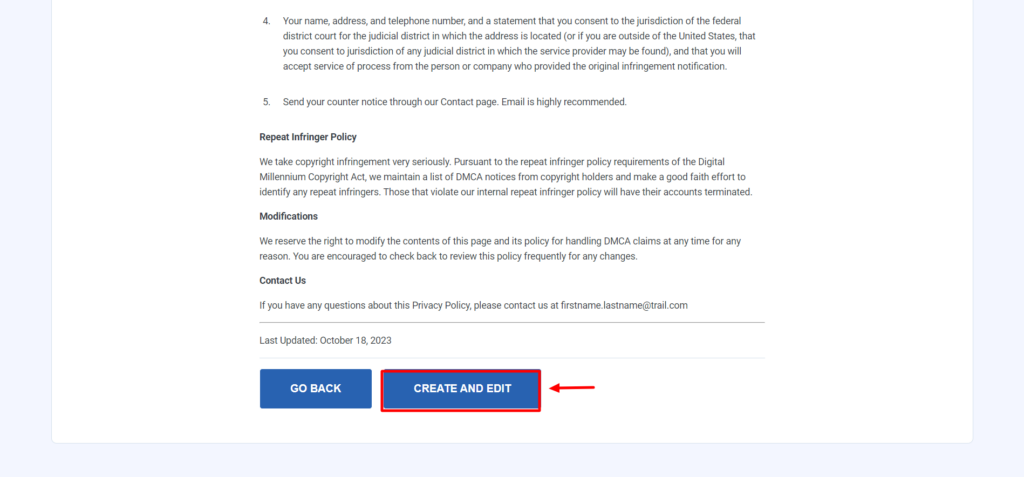
10. Make the necessary changes and click on Publish.
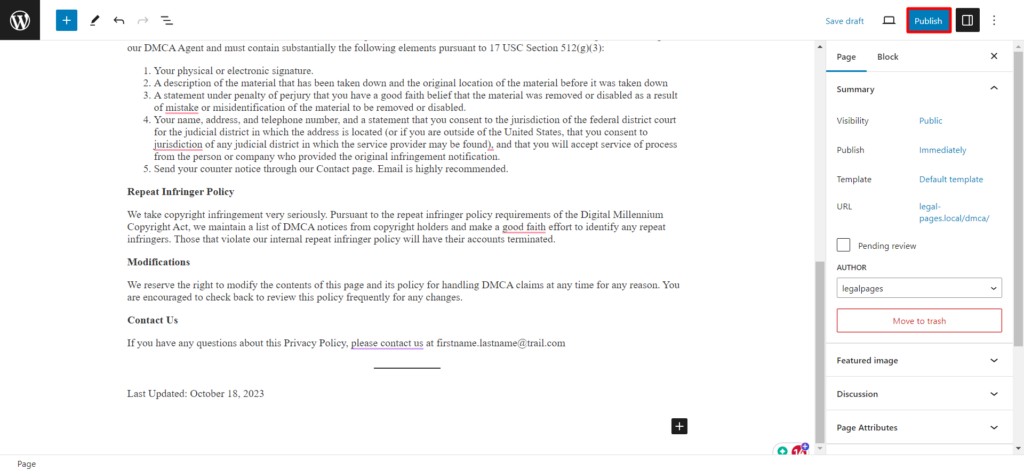
The copyright policy is now live on your website.
By following the methods mentioned above, you can construct the copyright notice.
Benefits of Using WP Legal Pages
WP Legal Pages offers several advantages that can significantly benefit your website.
Saves time: Creating legally acceptable pages is faster and easier with WP Legal Pages. Thanks to its 25+ templates.
Legal Compliance: Ensuring legal compliance for your website is vital for trust and protection. WP Legal Pages keep your legal content up-to-date with current regulations and standards.
User-Friendly Templates: The plugin offers customizable templates for the website’s legal documents like privacy policies, terms & conditions, and copyright notices. Choose the right template for your needs.
Competitive Pricing: WP Legal Pages offers cost-effective legal compliance for website owners who want to avoid expensive legal fees.
In a competitive digital landscape, having legally compliant and up-to-date legal pages is essential for your website’s credibility and protection.
WP Legal Pages’ user-friendly approach, automatic updates, and affordability make it a valuable tool for website owners.
Tips for Maintaining Copyright Compliance
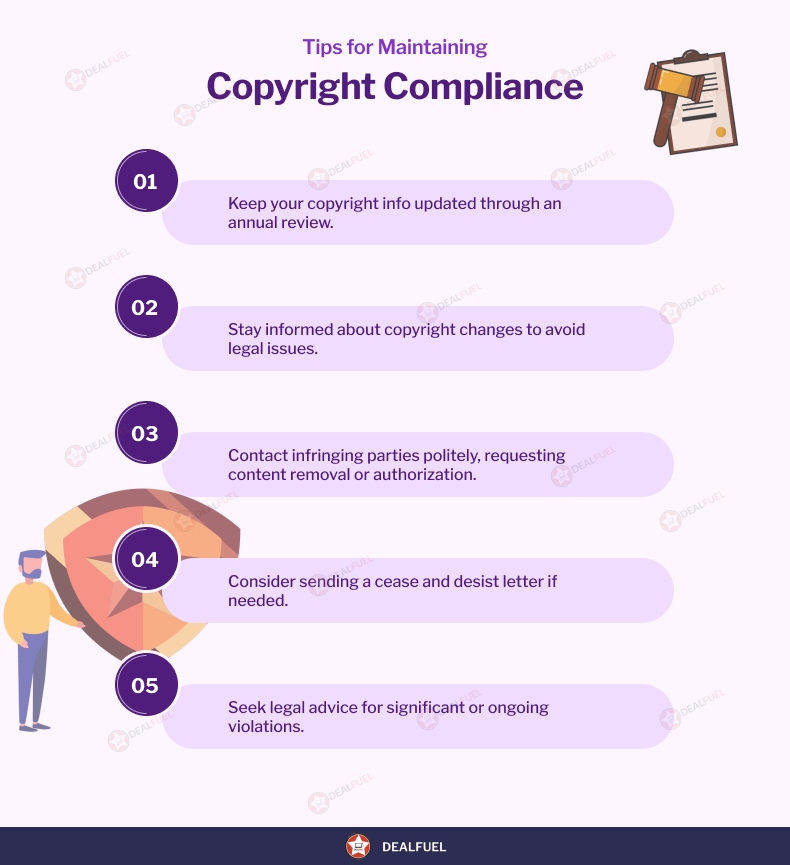
Copyright compliance is a continuous commitment that requires frequent modifications and supervision.
Regular Update of Copyright Information
By regularly updating your copyright information, you’re staying complied with the copyright laws.
Dealing with Copyright Violations
Consider the following points when dealing with copyright violations.
- Contact the Infringing Party: If you come across any evidence of a copyright violation, it’s recommended that you get in touch with the person or entity responsible for it. Ask them politely to delete the protected content or secure the required authorizations.
- Cease and Desist Letter: Consider sending a stop-and-desist letter clarifying your rights and the repercussions of copyright infringement if the verbal conversation is unsuccessful. This official step frequently promotes compliance.
- Legal Advice: If the violation is significant and ongoing, consider seeking legal advice to explore your options for legal action against the offender.
Follow the above practices to protect the information when dealing with copyright violations.
Conclusion
Protecting your website content is essential. WP Legal Pages is a complete solution for safeguarding your website.
Secure your work with WP Legal Pages and ensure the highest copyright protection. Your content deserves nothing less than the best in copyright protection.