Choosing the right photo editing software can be a daunting task. Also when it comes to professional photography people get worried about what software they should use.
The right photo editing software can be your secret weapon in producing amazing images whether you’re a professional photographer or just someone who loves capturing life’s beautiful moments.
In this article, we have listed the top 7 photo editing software that will help you unlock the full potential of your photography. So get your hands on these tools today and unleash your full potential.
Best Photo Editing Software
1. Luminar Neo By Skylum

Luminar Neo By Skylum is a game-changer in the world of photo editing software. With its AI-powered features, user-friendly interface, and large preset library, it enables photographers to easily realize their artistic ambitions.
Luminar Neo offers a dynamic range of cutting-edge solutions for everyone, whether you’re a professional to beginner ready to discover the world of digital photography.
It has a variety of features such as backgrund removal, a bunch of overlays and line removal and many more
Features:
- Supercontrast
- Focus Stacking
- Relight AI
- Supersharp AI
- Structure AI
- Panorama Stitching
Compatibility:
- Lightroom Classic
- Photoshop
- Photos for macOS
Available on: PhotoWhoa ; Skylum.com
Pricing: $219 (Lifetime Access)
2. StudioMagic

StudioMagic allows you to unleash endless creative potential with five exceptional tool sets at your door. The ability to do the work of hours in just a click helps to unleash different results.
Your creative dreams might become a reality with the help of this exceptional program, which is created by experts.
StudioMagic PhotoEditor gives you access to a variety of strong tools that let you edit your photos.
Therefore, StudioMagic PhotoEditor will help you with creating fantasies, producing nature scenes, or simply giving your photos a professional touch.
Features:
- Enviro: to Add Photo Effects
- Lightingeffex: to create a natural effect.
- Reflections: for Nuanced Images of Water and Mirror Reflections.
- Compositor: to Add Popular Image Enhancements Like a Moon, a Rainbow, or Lightning.
- Hyperzap: to Give Photos a Contemporary Edge Using Color Pop or Grunge Boost Effects.
Compatibility:
- Windows OS
- Mac OS
Available on: PhotoWhoa ; StudioMagic
Pricing: $49.95 (Lifetime Access)
3. Neon Skies EditorPhotoWhoa
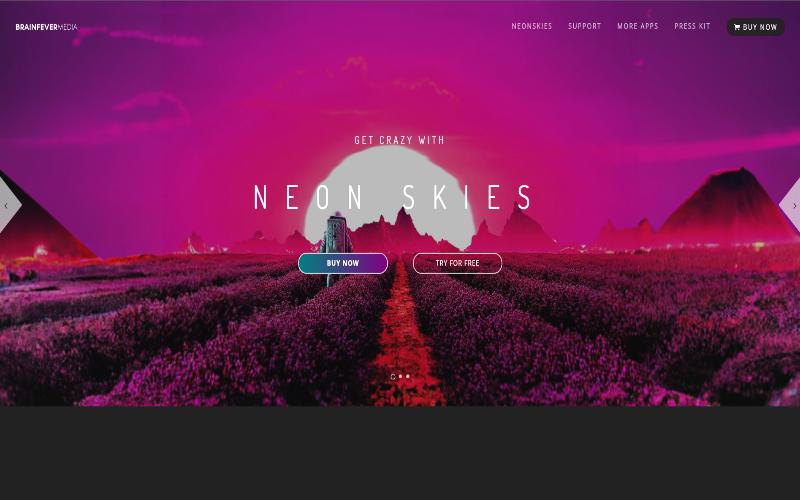
Neon Skies Editor is a versatile tool that creates outstanding images which gives your photographs a distinctive and captivating touch.
This editing tool has superb neon filters, embraces the look of cyberpunk and use valuable technology that helps in rendering after post-processing.
Thus, Elevate your photo editing experience to infuse your pictures with mesmerizing neon aesthetics, and let your creativity shine through with this innovative professional photo editing software.
Features:
- Timelapse Technology
- Brain fever AI
- Sky Color
- Elements
Compatibility:
- macOS 10.11
Available on: PhotoWhoa ; Neon Skies
Pricing: 19.99 (Lifetime Access)
4. Super PhotoCut Pro
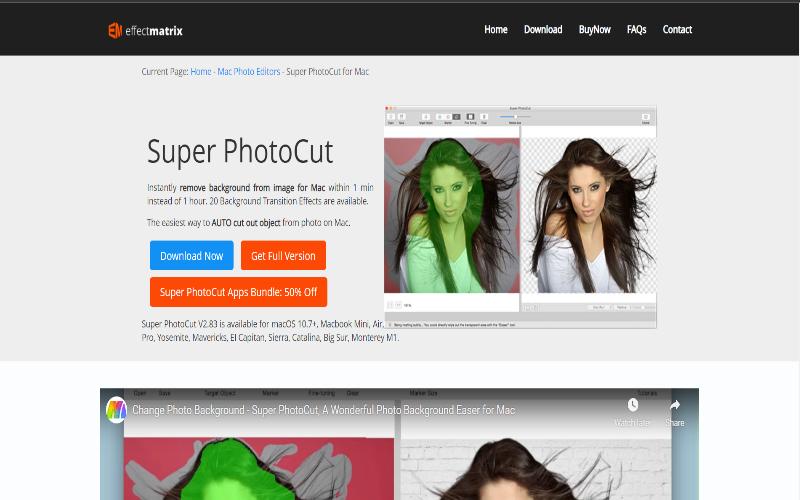
Super PhotoCut Pro by EffectMatrix is a fantastic tool for accurately erasing backgrounds from your photos. This software helps in background removal, making it a very effective and user-friendly tool for a variety of creative imagination.
Beyond background removal, Super PhotoCut Pro offers a complete toolkit for enhancing your images. You can adjust colors, apply filters, and add various effects to take your photos to the next level.
Therefore, this software is ideal for e-commerce, product photography, and all creative adventures. Offering the opportunity to create captivating compositions and learn image editing.
Features:
- Instantly and Accurately remove backgrounds from images.
- Smart Algorithm: Cuts objects accurately.
- Supports all image formats
- Transparency Processing Supported.
- Configurable Auto-Brush-Size
Compatibility:
- Mac OS X 10.7 or later
Available on: PhotoWhoa ; Super PhotoCut Pro
Pricing: 29.99 (Lifetime Access)
5. Photo Pos Pro

Photo Pos Pro by PowrOfSoftware LTD is a packed photo editing software that is widely recognized for its versatility and user-friendly interface.
This powerful tool caters to a wide range of users, from beginners to professionals, offering a wide-ranging set of editing and design features.
This software helps users to enhance and retouch images, create beautiful graphics, and explore a world of creative possibilities in the realm of digital photography.
It’s a valuable tool for anyone seeking a user-friendly solution for their photo editing needs.
Features:
- Scanner and Digital Camera Support
- Advanced Image Enhancing
- Editing Tools and Functions
- Computer Graphics Design Tools
- Rich Text Tools
- Special Effects
- Selection Tools
Compatibility:
- Windows XP / Vista / 7 / 8 / 10
- Mac with Windows Apps
Available on: PhotoWhoa ; Photo Pos Pro
Pricing: 34.90 (Lifetime Access)
6. WidsMob Portrait
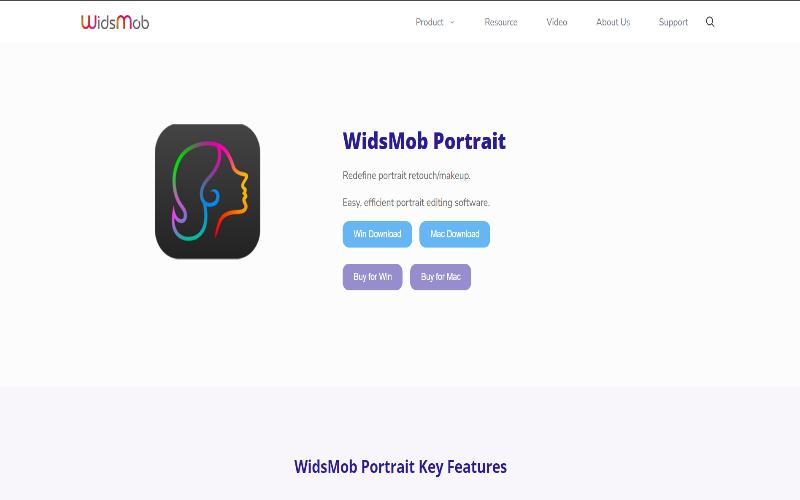
WidsMob Portrait is an extraordinary professional photo editing software that helps to convert portraits into extraordinary works of art.
This software primarily depends on making the visual look of the portrait great. Eventaully, making it a really essential and vital tool for portrait photographers.
If you wish to create great portraits consistently, then WidsMob Portrait is your go-to software. It has features like skin color, blemish removal, and making faces slimmer.
This software is easy to use and would help reduce your editing time.
Features:
- Wrinkle remover
- Skin color adjustment
- Portrait makeup
- Blemish/pouch remover
- Full makeup controls
- Skin coloring manage
- Batch retouch process
Compatibility:
- Windows OS
- Mac OS
Available on: PhotoWhoa ; WidsMob Portrait
Pricing: $19 (Lifetime Access)
7. piZap Photo Editor

piZap is an all in one professional photo editing software that is known for its simplicity and ease. It is designed for both casual users trying to learn photography or professionals who are looking to amp up their photography skills.
Along with the amazing photo editing features it has a bunch of great collages, that come in a bundle of 1000 designs.
Furthermore, graphics and a bunch of templates to choose from pizap photo editor make it the go-to software for some trying to learn editing.
So, Get your hands on the pro version today and start creating some fun photos.
Features:
- No ads
- 367 Fonts
- 1700 Royalty Free Stock Images
- 78 Filters
- 4,530 Stickers
- 1451 Collage Layouts
- 304 Borders
Compatibilty:
- Windows OS
- Mac OS
Available on: PhotoWhoa ; piZap Photo Editor
Pricing: $39.99 (Lifetime Access)
Conclusion:
The world of photography is ever-evolving, and to keep up with the pace of this world, you need cutting-edge software. These professional photo editing software can ease the hassle of the long editing process.
The endless features and compatibility of this software do not match any software in the market. This makes them even more likable and user-friendly.
So, get these fantastic photo editing software today and start creating masterpieces.




