In this dynamic world of information exchange and digital communication, user-friendly and accessible PDF editors are necessary. They have proven to be convenient in document creation, editing, and sharing, especially when you have information overload.
These PDF editing apps make your work a lot easier by freeing you from the clutches of time-consuming tasks. They also empower you to merge, split, and annotate PDFs with just a few clicks, seamlessly carrying out file conversions and extracting vital information at your beck and call.
Whether you are a research student, a professional refining business proposals, or a person managing professional documents, an appropriate PDF editor can be a tipping point.
- PDFGPT – Chat With PDF Tool
- SwifDoo PDF – All-In-One PDF Software
- UPDF – AI PDF Editor & PDF Converter
- LightPDF – All-In-One AI PDF Tool
- PDF Reader Pro – Powerful & Fast PDF Manager
- GoPDF
Brace yourself as we unveil the allies in our digital journey that control our digital paperwork chaos. Let’s spotlight the top picks of 2024 – tools designed to edit documents and change your approach to content management.
Best PDF Editors: Top Pick For 2024

You can now turn your PDFs into chatbots, ask questions, and get answers instantly using PDFGPT.
PDFGPT is an AI-powered PDF tool that converts PDFs into interactive chatbots using machine learning and natural language processing.
This PDF editor allows you to chat with PDFs, ask questions and receive responses according to PDFs content.
Features Of PDFGPT:
- Easy To Use Interface – Ensures users can navigate and utilize the PDF tool effectively.
- Save Chat With PDF – Save your interactions with the PDF chatbot for future reference.
- PDF Data Extraction – Extract critical information from reports and contracts, facilitating quicker, data-driven decisions.
- PDF AI Assistant – ask questions about PDF content and receive specific answers, enhancing your understanding.
- Workflow Integration – integrates with your document management systems to allow AI to streamline document handling.
Pricing – $89.91 | Annual Deal

Here’s the ability to merge, split, convert, and annotate your PDFs effortlessly. Now, there’s no need to search for multiple tools or wrestle with complex software if you can access SwifDoo.
SwifDoo PDF is an all-in-one PDF tool that helps you create, convert, and edit PDFs.
It empowers you to style text with customizable font and conduct text searches and replacements.
Features Of SwifDoo PDF:
- PDF Reader
- PDF Annotation (Including Stamp)Picture/Image
- PDF Extractor (Only need copy and paste from PDF)
- PDF Merger and PDF Splitter
- PDF Signature
Pricing – $48 | Annual & Lifetime Deal
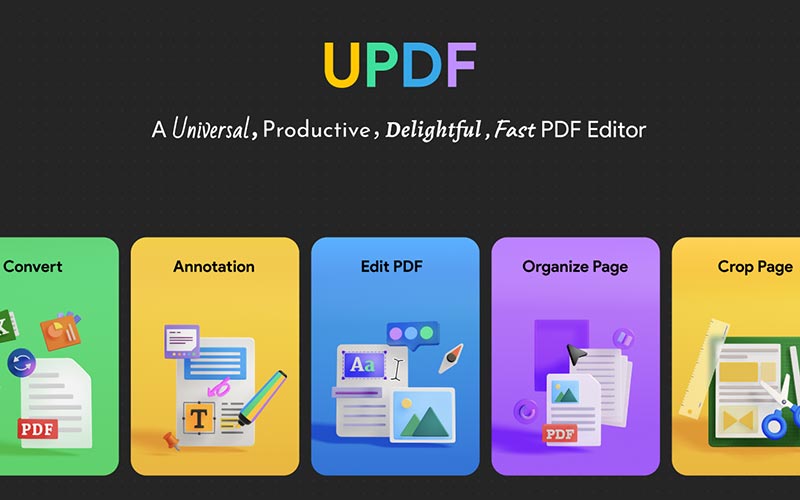
Introducing AI in PDF Editors is the best thing that happened to those lazy PDF editors of the past.
UPDF is a PDF Editor & PDF Converter that allows you to edit, annotate, convert and organize PDF files to improve your document productivity across all major platforms.
UPDF also acts as a file manager and can cater to all your editing needs.
Features Of UPDF – AI PDF Editor:
- Compatibility – compatible with Windows, Mac, iOS, and Android devices.
- PDF Editing Tools – Advanced PDF editing software to edit text, images, links, pages, and other PDF elements.
- PDF Annotation Tools – Annotate PDFs with highlights, underlines, and other tools.
- UPDF PDF Editor – UPDF is a high-quality PDF Editor and PDF Converter that helps you increase your document workflow’s efficiency.
- OCR – OCR (Optical Character Recognition) allows you to convert PDF files to Word, PowerPoint, Excel, images, and other formats.
Pricing – $47.99 | Lifetime Deal

Are you juggling various projects and assignments and shifting between various PDF tools for your needs?
LightPDF All-In-One AI PDF Tools Suite provides 24 online tools to read, convert, OCR, edit PDFs, and even talk to PDFs with an AI chatbot.
Moreover, it helps with PDF conversions, editing, page management, OCR, signature, compression, security, and more
Features Of LightPDF:
- Multi-File Formats Supported: PDF, Word, Excel, PowerPoint, JPG, PNG, URL, TXT, and even scanned files.
- AI-powered chatbot for summary and analysis
- Seamless recognition of scanned files in editing or AI for Docs
- Centralized hub for all your PDF needs
- Effortless sharing and collaborative capabilities
Pricing – $40 | Annual Plan

Here’s an all-in-one PDF Manager that is loved and trusted by 90 Million users. It was recognized as a “High Performer” in customer satisfaction in spring 2022 by G2 for file reader software. Introducing PDF Reader Pro!
PDF Reader Pro is the go-to PDF Manager for Mac, iPad & iPhone, Android and Windows.
It has the latest tools to view, annotate, sign, convert, scan, and protect your PDF files.
Features Of PDF Reader Pro:
- Multiple Reading Modes: Multi-tab viewing, full-screen, page-fit, horizontal or vertical orientation.
- Annotation Tools: Annotate and markup PDF with highlight, underline, strikethrough, freehand, text box, anchored note, shape, etc.
- OCR: Convert scanned PDF forms or pictures into editable and searchable PDFs or TXT files.
- Secure Files: Keep your sensitive documents password protected.
- PDF Compressor: Compress your PDF files to make your document much lighter.
Pricing – $49.99 | Lifetime Access

Is it taking you too long to edit a basic pdf document? Not anymore if you have access to GoPDF!
GoPDF is an AI-powered online PDF editor that provides a seamless platform to create, manage, convert, sign, and edit PDF documents.
Features Of GoPDF:
- PDF Editor: Use different text editing tools to edit text in your PDF documents.
- Convert PDF To JPG: Use PDF conversion tools to convert your PDF document to JPG.
- Compress PDF: Use a compressing tool to optimize the size of your PDF document.
- PDF Protector: Make your document more personalized and encrypted using a Protected PDF tool.
- AI chat with PDF: Use AI to answer questions related to your PDF, like an AI chatbot.
Pricing – $89.99 | Annual Deal
Conclusion:
PDF editing tools are evolving as we speak, and the limitations over time have decreased, making your job much easier.
The PDF editors we explored in this blog are perfect examples of evolution. These tools have made it much easier for us to interact with PDFs and streamline our workflow.
Choose the PDF editor that best suits your needs after comparing them thoroughly. If you have any questions about these tools, let us know in the comment section below!




