Screen recording has become common for everyone, whether it is gamers, streamers, educators or anyone who wants to save something on their screens for later.
But let’s be honest, screen recording isn’t always sunshine and rainbows. Low-quality laggy videos, buffering audio and other annoying problems always cross your path.
These issues can make screen recording a nightmare and make it challenging to complete your tasks.
But fear not! We bring you a list of the best recording software so that you can watch and enjoy anything anytime!
Best Screen Recording Software
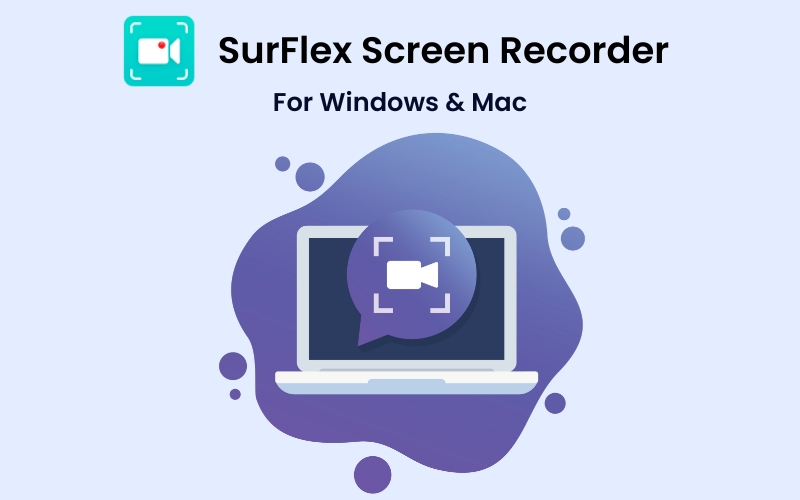
Features Of Surflex – Screen Recorder For PC
- It allows you to record videos in 4K quality
- It allows you to take screenshots while recording
- It offers 4 audio recording modes
- It provides GPU acceleration
- It allows you to export recordings in 10 different formats

Features Of AWZ – Screen And Audio Recorder
- It offers essential video editing tools
- It provides a dedicated audio recorder
- It provides an easy-to-use screenshot tool
- It allows you to record videos in 4K HD resolution
- It allows you to enhance your recordings with real-time annotations

Forget about bouncing between screen recorder and video editor with Filmage Screen – Screen Recorder and Video Editor.
Filmage Screen is a screen recording software for Mac that allows you to record videos in 4K/1080P/720P, supporting frame rates from 15fps to 60fps.
Moreover, you can edit videos, make animated GIFs, convert videos and alot more!
It allows you to add background music and create voice overs with audio recording.
Features Of Filmage Screen – Screen Recorder and Video Editor
- It allows you to Edit video with annotate tools,
- It allows you to customise the content/color/size/position of text
- It records videos in 4K/1080p/720p
- It allows you to export videos without watermark
Pricing – $24

Record and enjoy every moment on your computer screen with just one click with RecMaster – Screen Recorder.
RecMaster is a simple and easy-to-use screen and audio recorder for Windows. it captures 4K/ HD videos in the smallest file size possible. It requires no complicated parameters or settings.
RecMaster provides 7 screen recording modes and allows you to add custom watermarks ( both text and image supported ).
Features Of RecMaster – Screen Recorder
- It allows you to capture super-wide or specific screens with multi-screen recordings.
- It allows you to perform operations with key combinations
- It allows you to set recordings to start and/or end automatically
- It allows you to record games with FPS benchmarks
Pricing – $24.95

Is lag killing your recordings? Capture smooth, crystal clear screen videos without choppy slow down with iFun Screen Recorder.
iFun is a screen recording software for Windows. It allows you to capture lag-free screen recordings in 4K video quality. It also provides tools to edit your videos after recording.
Moreover, it provides you with a face cam function, allowing you to record yourself for self-made tutorials.
Features of iFun Screen Recorder For Windows
- It provides multiple output/conversion formats
- It provides 8% CPU utilization for smooth recordings
- It allows you to take screenshots while recording
- It provides video editing tools
- It allows you to record your screen with no time limit
Pricing – $39.99
Conclusion
Hoping that this blog has provided you with valuable information about the best screen recording software.
These screen recorders are sound in their own right and offer unique features. You can choose the right one according to your needs.
If you think we’ve missed any information that would’ve been worth putting in the blog, let us know in the comment section below!




